Image to Text Converter
Upload, drag and drop, or paste an image to extract text seamlessly.
Drag & Drop your image here or click to upload
Supported formats: JPG, PNG, GIF, JFIF (JPEG), HEIC, PDF
Related Tools
Image to Text converter
Turn your photos, scanned documents, and screenshots into text using our image to text converter in seconds. Upload and drop your images into our online OCR, and extract text from the image with one click.
Our image to text tool uses Optical Character Recognition (OCR) technology to extract text from images. It allows users to extract written, printed, or even handwritten text from photos. This image-to-text converter works seamlessly with all image formats (e.g., PNG, JPG, BMP, GIF, JPEG, TIFF, WebP).


How to convert an image to text?
Just follow the below simple steps to extract text from the image:
Best Features of Our Picture to text Converter
Advanced OCR Technology
Our free image text extractor uses cutting-edge OCR technology to accurately extract text from images (e.g., handwritten, math equation, printed).
Simple Interface
We developed this online OCR tool with an easier-to-use interface. You can convert images to text, PDFs to text, and Words to text, following a few simple steps.
Convert Multiple Formats
This image to text extractor allows you to convert multiple image file formats. You can upload the JPG, PNG, JPEG, GIF, BMP, TIFF, WEBP formats to extract text from the image
Blur Image Extractor
Users often have low-resolution and blurry images that make it challenging to extract text. However, our image to text converter can extract text from images with 100% accuracy.
Multiple Image Upload Options
Another valuable feature of our photo to text converter is allowing you to upload up to three images simultaneously. This is really beneficial for those users who want to convert multiple pictures into text.
No Compromise on Security and Privacy
Your data security and privacy are our first priorities. Our image to text converter will not save your files or extracted text.
Download Extracted Text
After the extraction process, your image is converted into text. You can now download it using the download feature. This feature makes it easy to share information from images with others.
Totally Free
This image to text converter is entirely free to extract text from images. You do not need to pay or buy any premium to use this tool's features.
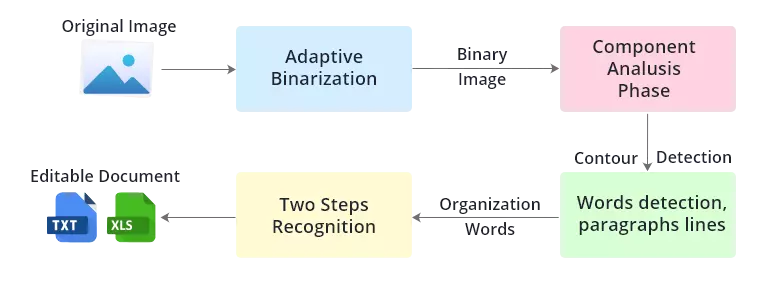
What are the uses of free Image to Text Converter?
Academic Research
The image to text converter is best for students, researchers, and professionals who need to extract text from printed materials and handwritten notes. It eliminates the need to type the information manually, saving time and reducing the chance of errors.
Business Documentation
The businessman can use this picture to text converter to digitize different forms of printed documents, such as: Invoices, Receipts, Contracts And so on…. This can greatly help maintain an organized and easily searchable digital archive.
Reading Assistance
For those with visual impairments or dyslexia, the image to text converter can help by transforming text from images or documents into a format that can be read aloud.
Frequently Asked Questions (FAQs)
Technical
- Visit veiwmytools.com’s image to text converter.
- Upload or drag your photo from your local storage into the input box.
- Now, click the Extract button to convert the image into words.
- Download the extracted text as a .txt file.
Billing
Billing
Billing
Related Blogs

Heading-1 of Post-1
Lorem ipsum dolor sit amet consectetur adipisicing elit. Maxime commodi fugiat...
Learn MoreWEB DEVELOPER

Heading-1 of Post-1
Lorem ipsum dolor sit amet consectetur adipisicing elit. Maxime commodi fugiat...
Learn MoreWEB DEVELOPER

Heading-1 of Post-1
Lorem ipsum dolor sit amet consectetur adipisicing elit. Maxime commodi fugiat...
Learn MoreWEB DEVELOPER

Heading-1 of Post-1
Lorem ipsum dolor sit amet consectetur adipisicing elit. Maxime commodi fugiat...
Learn MoreWEB DEVELOPER

Heading-1 of Post-1
Lorem ipsum dolor sit amet consectetur adipisicing elit. Maxime commodi fugiat...
Learn MoreWEB DEVELOPER

Heading-1 of Post-1
Lorem ipsum dolor sit amet consectetur adipisicing elit. Maxime commodi fugiat...
Learn MoreWEB DEVELOPER

Heading-1 of Post-1
Lorem ipsum dolor sit amet consectetur adipisicing elit. Maxime commodi fugiat...
Learn MoreWEB DEVELOPER

Heading-1 of Post-1
Lorem ipsum dolor sit amet consectetur adipisicing elit. Maxime commodi fugiat...
Learn MoreWEB DEVELOPER

Heading-1 of Post-1
Lorem ipsum dolor sit amet consectetur adipisicing elit. Maxime commodi fugiat...
Learn MoreWEB DEVELOPER

Heading-1 of Post-1
Lorem ipsum dolor sit amet consectetur adipisicing elit. Maxime commodi fugiat...
Learn MoreWEB DEVELOPER

Heading-1 of Post-1
Lorem ipsum dolor sit amet consectetur adipisicing elit. Maxime commodi fugiat...
Learn MoreWEB DEVELOPER

Heading-1 of Post-1
Lorem ipsum dolor sit amet consectetur adipisicing elit. Maxime commodi fugiat...
Learn MoreWEB DEVELOPER
Applications
You can Download image to Text Applications



